Steam Deck Client Beta Fixes DLC Hover, Gyro for Switch Controllers

Small update for the Deck is all fixes. Patch notes are as follows:
General
Fixed the new Big Picture Mode overlay being incorrect[ly] sized when the monitor is set to display scaling other than 100% Fixed DLC hover on game details page being cropped Steam Input
Fixed an issue with gamepad navigation in the Steam Deck haptics calibration screen Fixed an issue w/ enabling Gyro for Switch controllers If you’re on desktop and you’re opted into the beta branch for Steam, there is a similar update available, with the addition of a MacOS bug being fixed in regards to the close button on the Steam login window.
Steam Deck Client (Beta) Fixes ‘Exiting Forever’ State when Closing Games, Adds Checkbox to Set Default Choice when Launching a Game
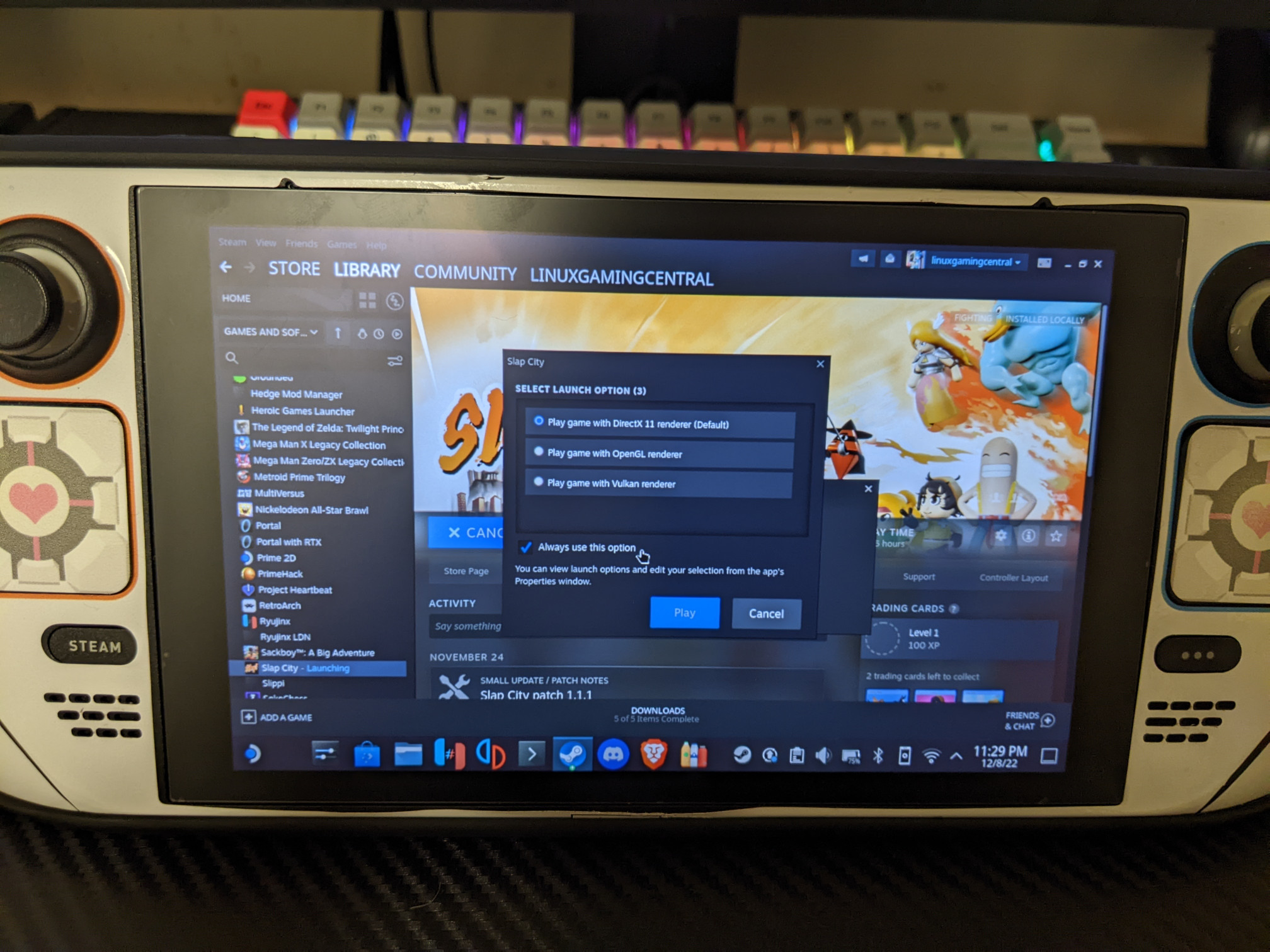
Today’s Deck client update (beta) continues further optimization for loading times for users with big game libraries. A case has been fixed “where the UI would think that a game is running when it’s not, leaving games in an ’exiting forever’ state.” Desktop Mode got some love as well, particularly with the New Big Picture Mode. A checkbox can now be checked off when launching a game that has a selection, making that choice the default selection.
Steam Deck Client Stable Fixes OSK In-Game, Fixes Overlay With Native Games (Plus Beta Update)
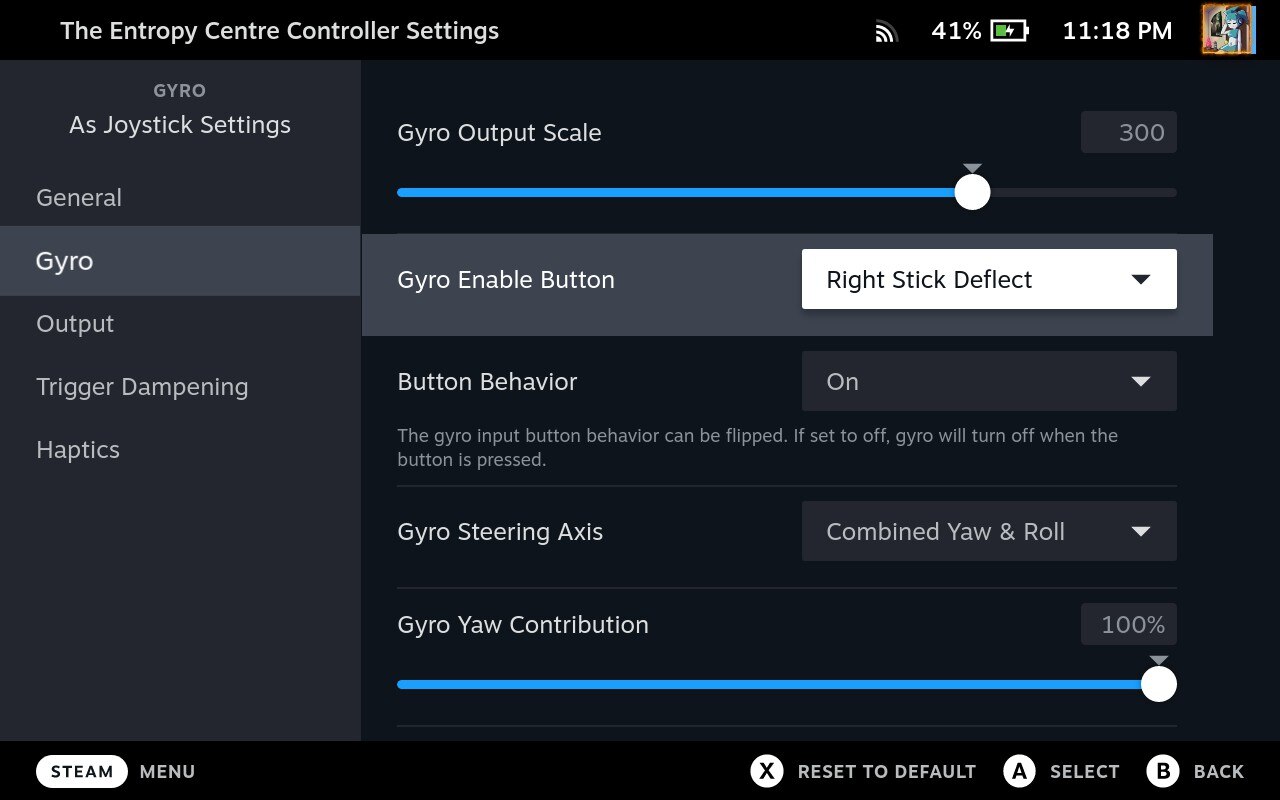
Yesterday’s Deck client update (stable) is almost all fixes. Every bullet point except one starts with the word “Fixed.” Fixes have been made for Steam Input, Remote Play, Desktop Mode, and in general. Patch notes are as follows:
General
Fixed lock screen PIN reset process to not show PIN entry screen upon Steam Deck restart Fixed crash when touching gift or new inventory item notification Fixed “show password” toggle to show/hide the password.
Steam Deck Client Beta Fixes Lock Screen PIN Reset Process, Fixes Gift Crash

Yesterday’s Steam Deck client beta update is all about bug fixes. Fixes for the lock screen PIN, the “show password” toggle, the Switch Pro controller vibration over USB, and more:
General:
Fixed size of content in Update news dialog when running with Windows text scaling >100% Fixed lock screen PIN reset process to not show PIN entry screen upon Steam Deck restart Fixed crash when touching gift or new inventory item notification Fixed “show password” toggle to show/hide the password.
Steam Deck Client Beta Fixes Remote Play, Adds New Gyro Activation Features (Plus SteamOS Update Fixes Resident Evil 4)
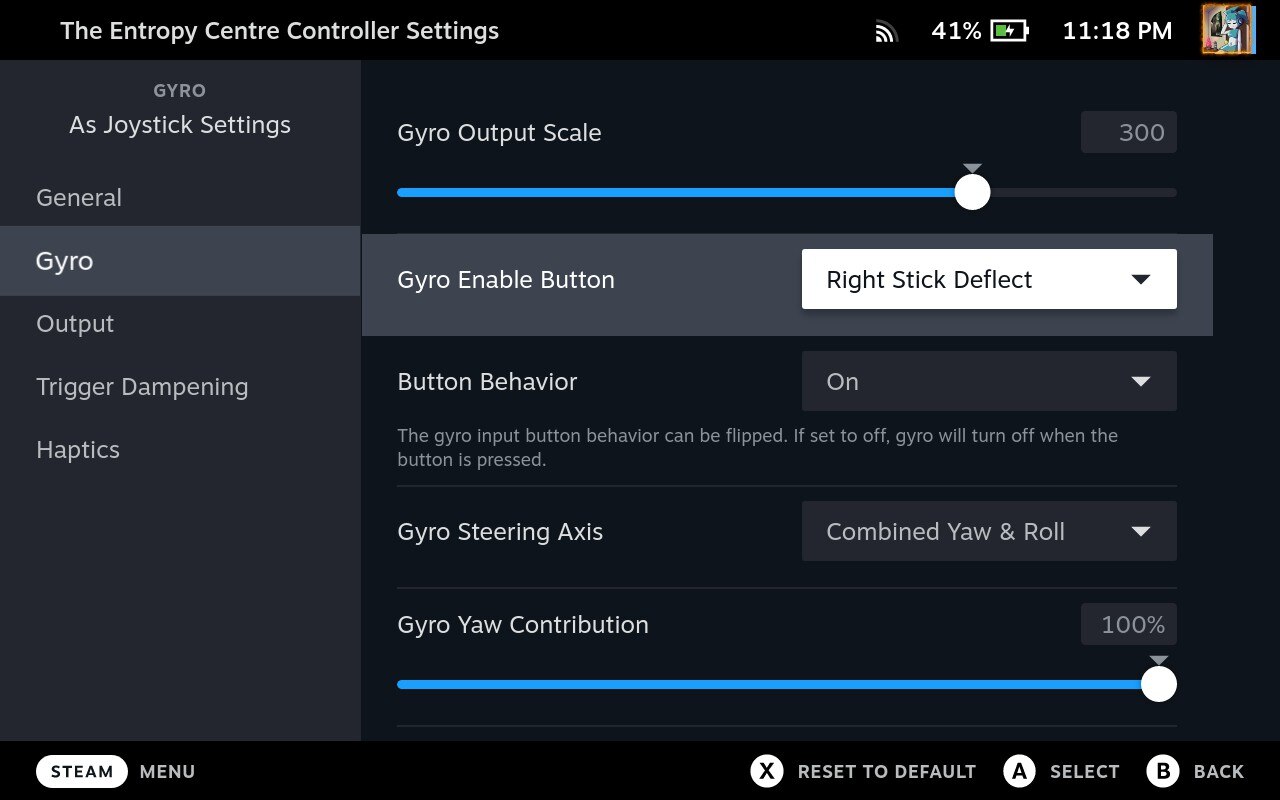
Today’s Steam Deck client update (beta) adds fixes for both Steam Input and Remote Play. Additionally, Left and Right Stick Deflection has been added as an option for gyro activation. Patch notes are as follows:
Steam Input
Fixed controllers being treated as Xbox One controllers by default when defining their layout Fixed the L3/R3 buttons not being detected for some third party PS3 controllers Added Left and Right Stick Deflection as an option for Gyro Activation Buttons.
Steam Deck Client Stable Fixes Delay When Running a Game Offline, Adds QR Code Login (And Tons of Other Features/Improvements)

Now that a new Steam Deck client update has reached the stable branch, it has incorporated all the changes from the beta branch since October 18th. This is almost a month’s worth of changes, including quicker startup times if you have a large library of games, reduced size of the Steam client, QR code functionality when logging into your Steam account, gyro enabling for gamepads that don’t support capacitive touch, Nintendo-style button layouts, updated Desktop controller layout, and tons of other features, fixes, and improvements.
Steam Deck Client Stable Adds New Startup Movie for Big Picture Mode, Fixes Trackpad Typing Scale

Those of you on the Stable branch on Deck should have received an update. A new startup movie has been added for BPM, and many issues have been fixed, including the standalone controller configurator showing at the incorrect browser scale. Patch notes are as follows:
General
Fixed Steam desktop client browser scaling changing when New Big Picture Mode keyboard or controller configurator are opened New Big Picture Mode
Added new startup movie for Big Picture Mode (I tried to get a screenshot of this; the new movie isn’t showing up for me) Fixed issue with Desktop version of Remote Play Together dialogs being displayed while in Big Picture Mode Re-worked “Gifts Pending” page to be gamepad navigable Fixed trackpad typing scale in standalone keyboard in Desktop mode Fixed issue where the Main Menu was visible after exiting, then re-entering Big Picture Mode Fixed standalone controller configurator showing at the incorrect browser scale Stopped showing Steam Deck interstitial screens when in Desktop mode Steam Input
Steam Deck Client Beta Adds Fixes to Downloads Page, Properly Renders Library UI in Desktop Mode While Offline

Yesterday’s Steam Deck client update (beta) has added a bunch of fixes, particularly for the Downloads page in Game Mode, the OSK, Desktop Mode, and the “New” Big Picture Mode. Patch notes are as follows:
General
Fixed downloads page crashing when starting in offline mode Downloads page now properly responds to online/offline status Virtual Keyboard now has a maximum width, so that it doesn’t stretch to an unusable size on large screens in Docked mode Desktop Mode
Steam Deck Client Beta Crops Startup Videos to 16:9 when Docked, Adds Offline Mode Hotfix

I must have missed this yesterday. We have a new Deck client update (beta) that mostly focuses on bug fixes for mailto links, third-party Switch controller glyphs, offline mode, and a few others. Patch notes are as follows:
Added error dialog for when the user clicks on a mailto link Set scale for startup movies so that the top and bottom of the movie are cropped for 16:9 aspect ratio in docked mode Fixed issue in desktop mode that sometimes made it difficult to drag the Friends List Fixed glyphs for third party Nintendo Switch controllers while streaming Fixed inaccurate location of context menus for the Friends List in desktop mode Fixed a bug that could prevent exiting offline mode in the same session where the client entered offline mode Patch notes can also be read on Steam.
Steam Deck Client Beta Fixes Internet Connectivity Issues After Suspend/Resume, Shows Install Location Picker
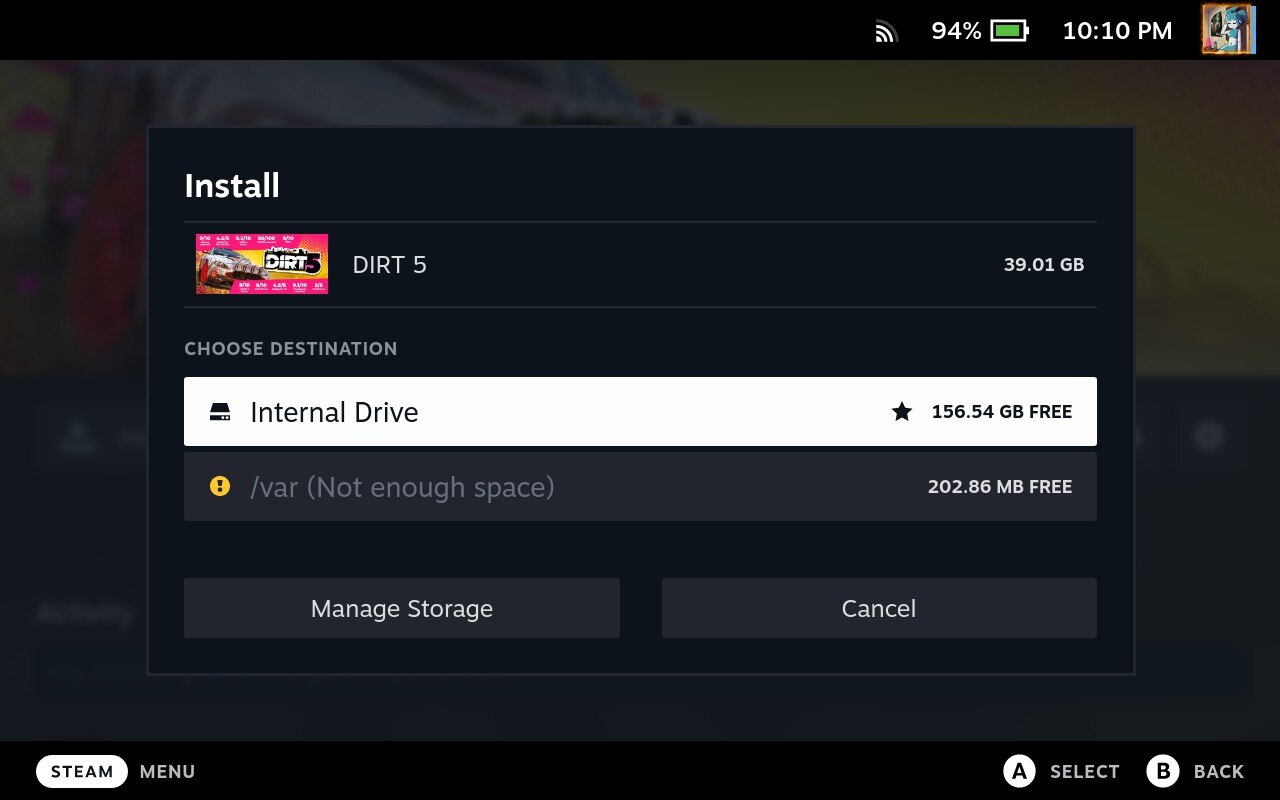
Ever notice the Wi-Fi icon has a yellow exclaimation point on it after resuming from suspend? That should no longer be an issue in today’s Deck client update (beta). There’s also a installation picker option if there’s multiple library folders, and a few fixes for Desktop Mode. Patch notes are as follows:
General:
When installing a game always show the install location picker if there is more than one library folder, and automatically focus the default library folder when the dialog shows up Fixed issue where Steam would be unable to connect in some cases after suspend/resume Fixed issues where the main window would close and then be reloaded: When selecting a friend in the previously or recently played When selecting a guide in a game’s Community Feed When selecting the “Downloading” label on a game’s detail page Desktop Mode: