Steam Deck Client Beta Fixes Games With Multiple Launch Options, Fixes Controller Re-order Dialog
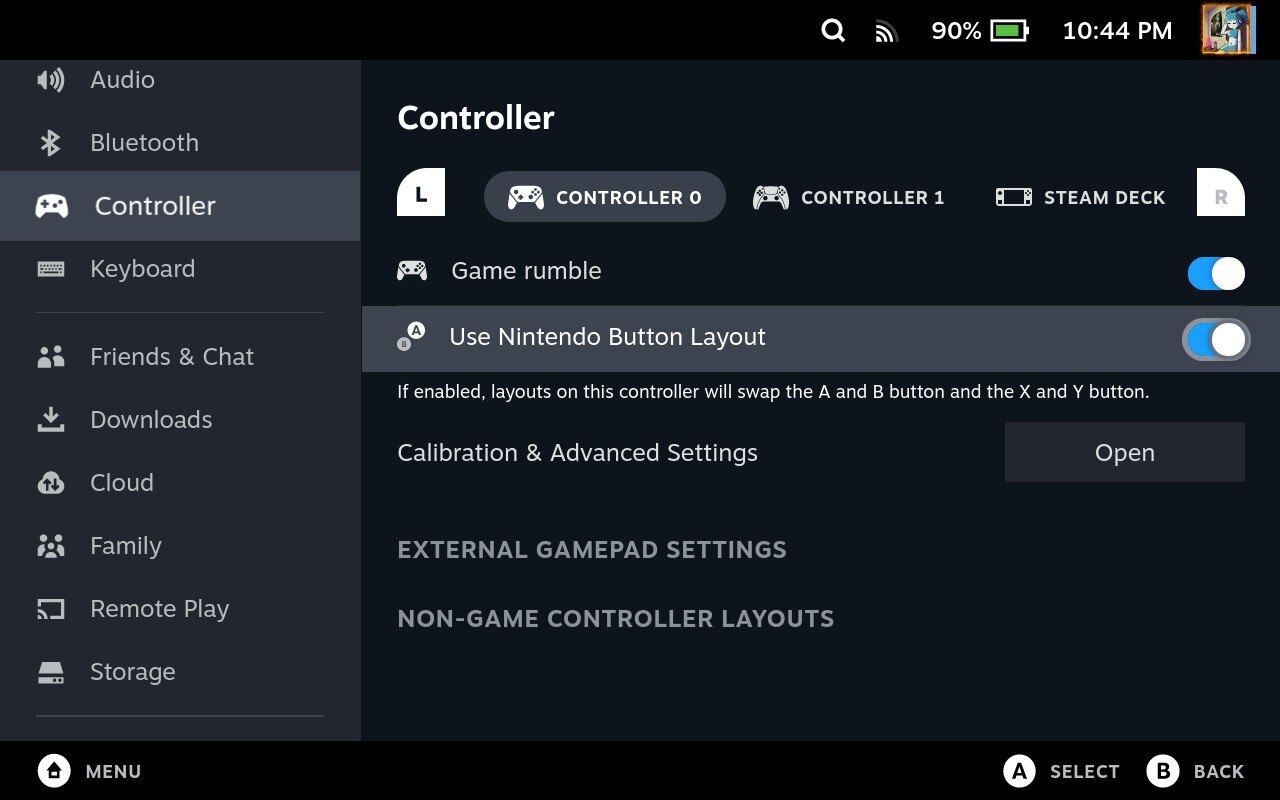
Small update for today’s Steam Deck client beta contains four fixes:
Fixed issue where the re-order controllers dialog stopped working from the Quick Access menu Fixed issue in Desktop mode where the Steam Library was not loading properly Fixed issue where launching a game would take longer to start if there was no network connection. Fix issue starting any game with multiple Launch Options Also, as a side note, yesterday’s update included a toggle to use a Nintendo-style button layout.
Steam Deck Client Beta Continues to Improve Login Times for Large Libraries, Adds Several Fixes

Today’s update to the Steam Deck client (beta) mostly centers around bug fixes. Improvements continue to be made for users who are logging in with large libraries, the Steam controller shoulder button glyphs have been updated, and some instances in which focus was lost should now be fixed. Full patch notes are as follows:
Fixed some instances were focus was lost More improvements to reduce login time for users with large libraries Fixed issue where spotlighted games in the What’s New section could not be interacted with Fixed some issues with trackpad typing Updated Steam Controller LB and RB button images Fixed Main Menu not adjusting size/position when adjusting UI scale Fixed recently exported Controller Layout Templates not showing up in the Layout Browser Fixed issue with sign in refresh UI when the user had already signed in once during the current session Patch notes can also be viewed on Steam.
Steam Deck Client Beta Supports QR Code Login, Updated Big Picture Interface
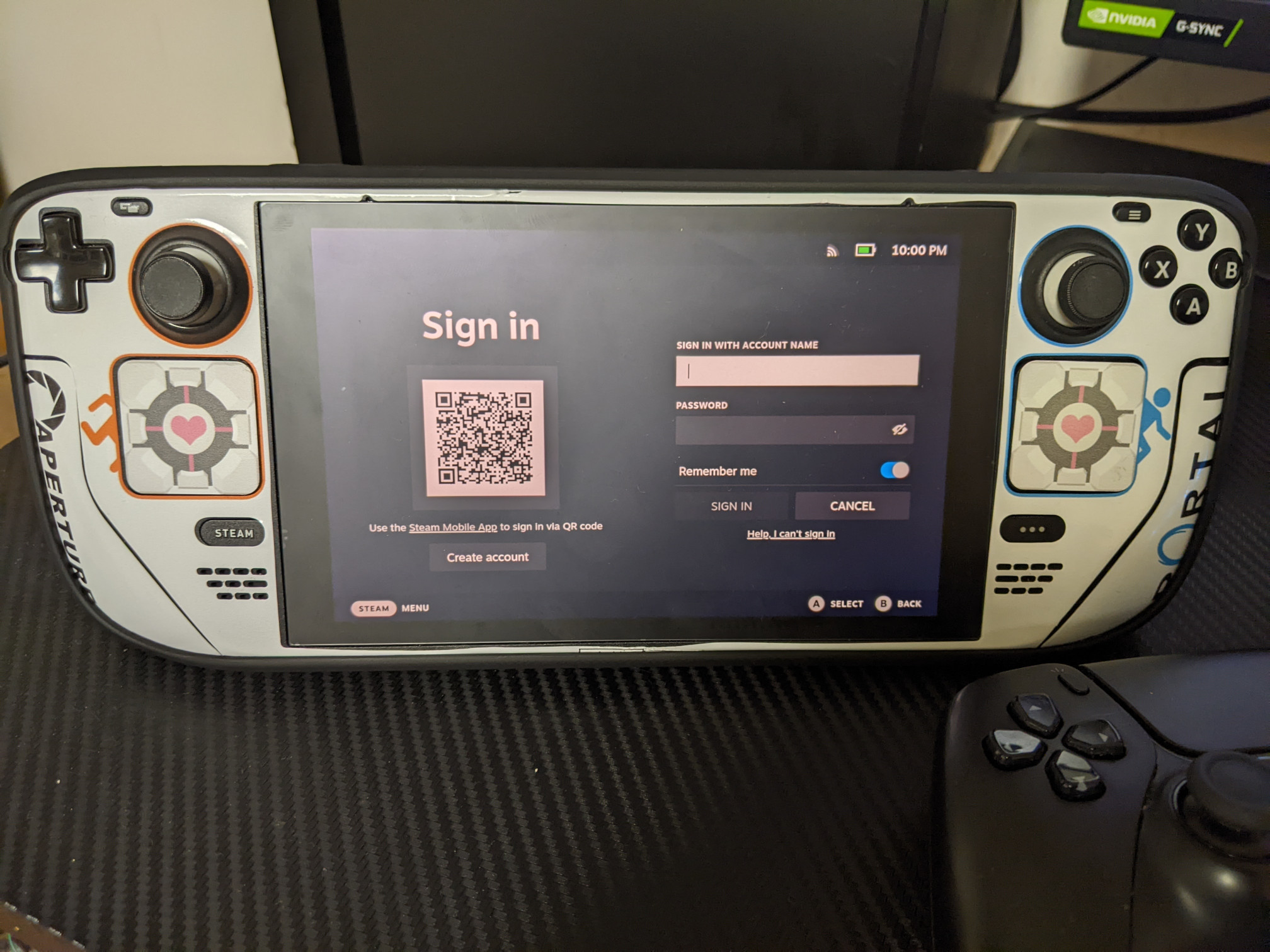
New Steam Deck client beta is now available for testing. Noteworthy additions in this update is the ability to log into your Steam account via a QR code, and the updated Big Picture interface (apparently there are some differences between this and the Steam Deck UI?). Load times have been reduced for accounts that have a large amount of games, and more than two Collections can be shown on screen. Some fixes have been added in regards to the incorrectly-sized Discovery Queue UI, the Main Menu when docked in 4K, touch-only menus, and library scrolling with a gamepad.
Steam Deck Client Beta Improves Login Times with Large Libraries, Decreases OSK Load Time in Desktop Mode

New Deck client update (beta) mostly focuses on bug fixes. It improves the login time for users with big game libraries. DPI scaling should now be proper on initial load, and the OSK in Desktop Mode should be properly resized. All of this and more:
Improved login times for users with large libraries Fixed links to store/discussions/etc in the Library Fixed crash when trying to view emojis in virtual keyboard in desktop mode Fixed improper DPI scaling on initial load Decreased load time of virtual keyboard and standalone controller configurator in desktop mode after the first time Properly resize virtual keyboard in desktop mode Streamlined joining a voice chat in groups without multiple voice chat channels.
Steam Deck Client Beta Adds Component Lookup View, Ability to Skip Startup Videos
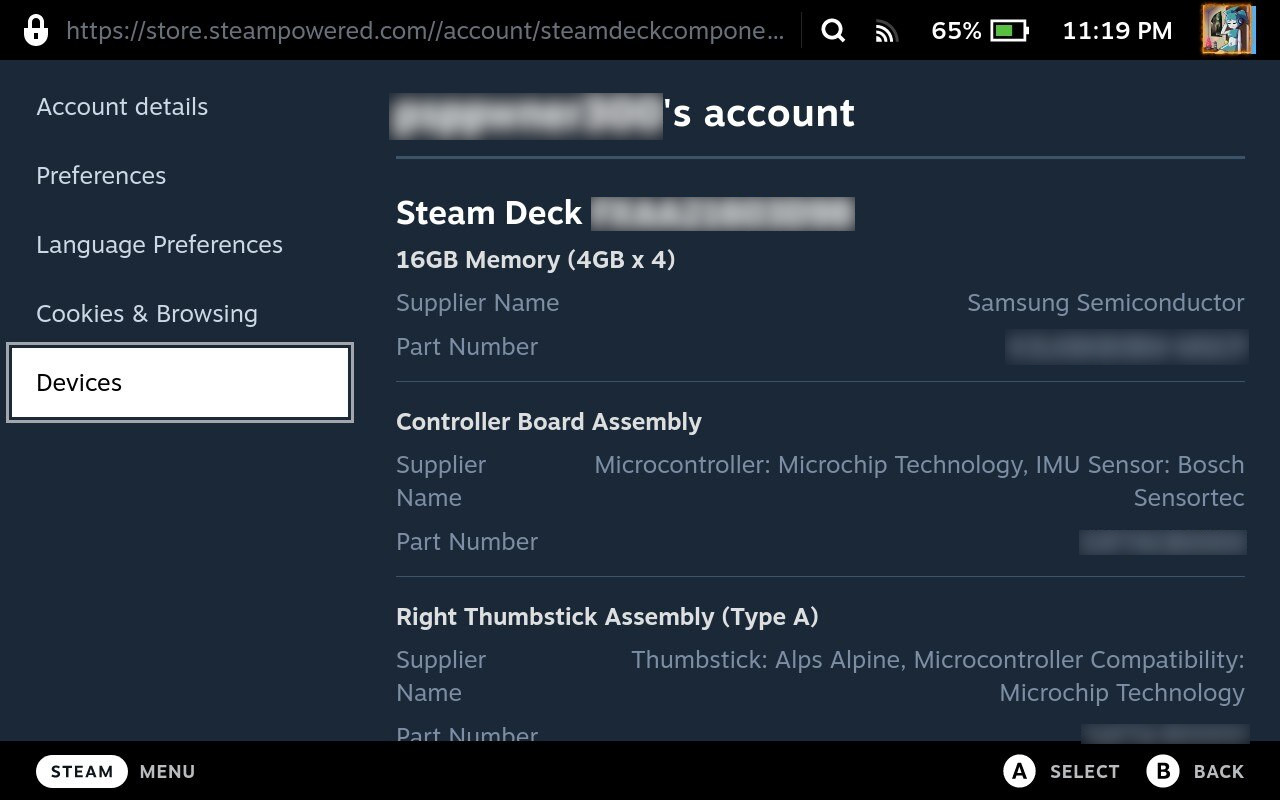
Today’s beta Steam Deck client update allows the user to check the individual components that make up their Deck. As you can see in the cover photo, I can see how much memory is in the Deck, who the supplier is, the part number, and I can see these same statistics for every nook and cranny that make up the device, including the:
controller board thumbsticks LCD eMMC module PSU custom APU speaker module fan thermal module Per Steam’s blog post, this was made in the effort “to provide further clarity and transparency about the components and their sources for your specific Steam Deck.
Steam Deck Client Update Has Shipped to Stable, Hides Desktop Option on Lock Screen and Fixes Performance Overlay
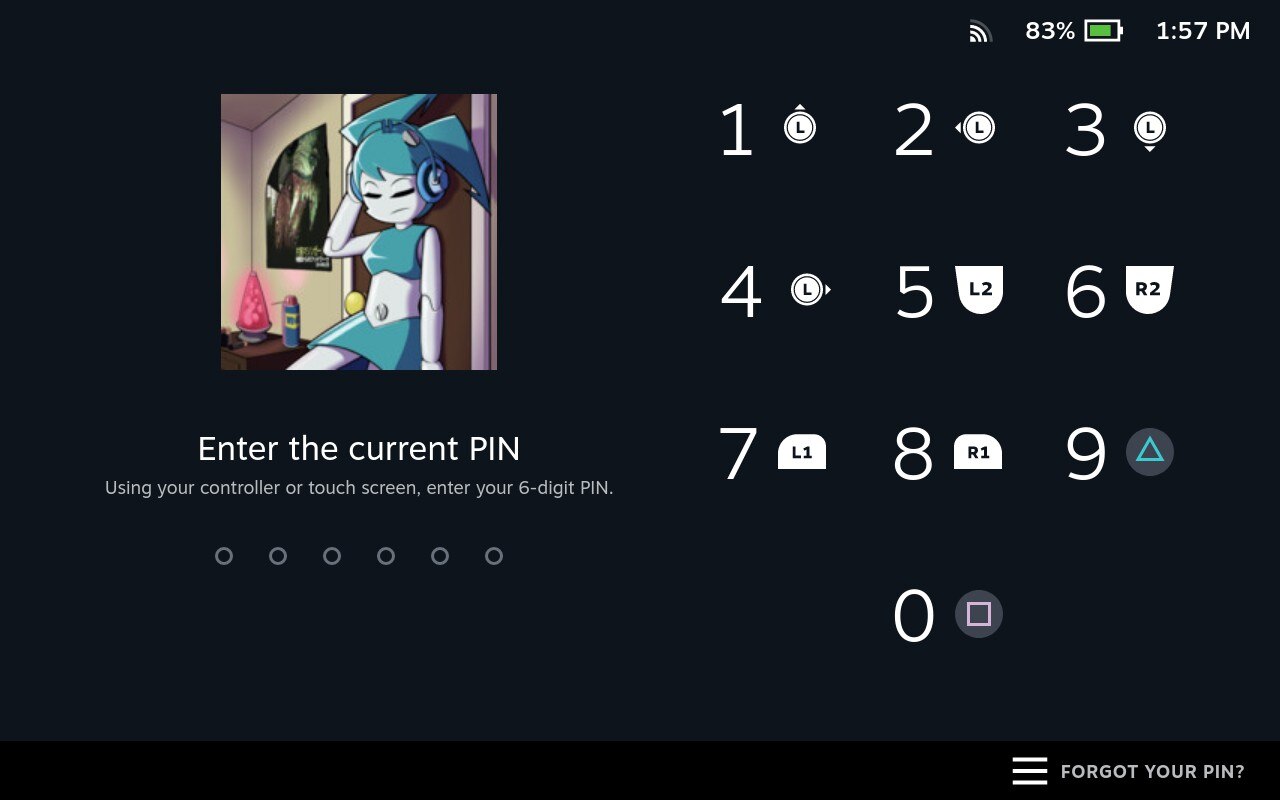
Not too long after yesterday’s beta Deck client update, Valve pushed an update to the Stable branch with these additions. This update brings improvements to the Quick Access Menu, adds an external display safe mode, increases boot video duration to 30 seconds, adds controller-specific glyphs to the Lock screen, fixes for Steam group chats, the Lock screen, the OSK, the performance overlay, and Steam Input. Patch notes are as follows:
Steam Deck Client Beta Adds External Display Safe Mode, Fixes Steam Input Crash
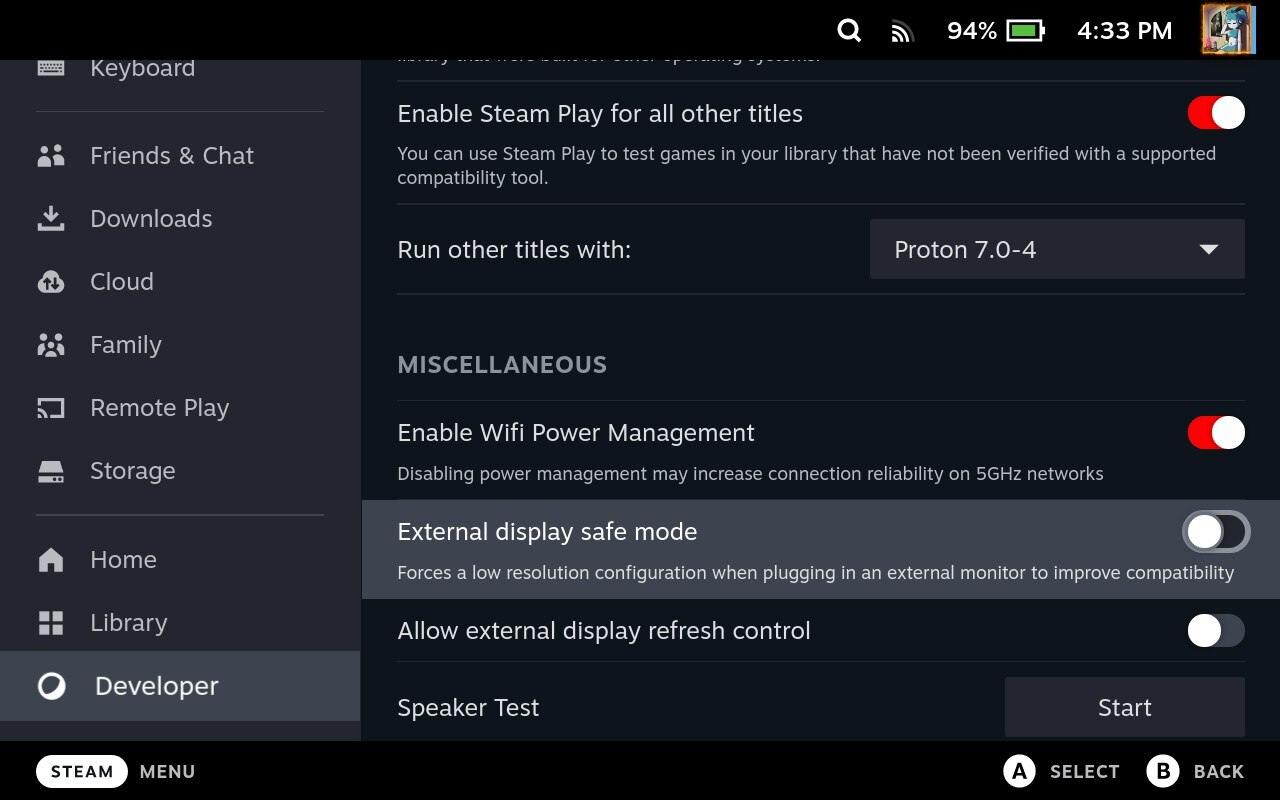
Today’s beta Steam Deck client update adds a toggle in the Developer menu for safe mode when connecting to an external display. Enabling this will force the Deck to use a low resolution when it’s docked; this might help if the external display has issues.
An in-game crash has also been fixed with regards to Steam Input, and “the previous behavior of using stick deflection” has been restored, rather than “the capacitive sensor for Radial Menus that don’t have center buttons bound.
Steam Deck Client Beta Increases Boot Video Duration to 30 Seconds, Adds Controller-Specific Glyphs to Lock Screen (Plus Small Proton Experimental Update)

A new Deck client update has shipped to the Beta and Preview branches. Notable additions to this update are startup videos can now be longer than 10 seconds, the QAM going to the notifications tab when there’s a new message from a friend, and controller-specific glyphs have been added to the Lock Screen. Patch notes are as follows:
General:
The Quick Access Menu will now open to the notifications tab when you have new friend chat messages, game invites, or voice chat invites Notifications for Game Invites in the Quick Access Menu now have an option in the footer to accept them without having to navigate to the chat window Fixed an issue where Steam group chats with long names or descriptions could cause break the layout of the chat screen Increase boot animation max length from 10 seconds to 30 seconds Added controller-specific glyphs on the Lock screen Fixed an issue on the Lock screen where you’d have to dismiss the On-Screen Keyboard manually if you slept the device while it was up Fixed invoking the On-Screen-Keyboard while already in a fullscreen keyboard input scenario causing bad behavior.
SteamOS 3.2.2 Brings An Improved Docking Experience, Steam Deck Client Update Allows Easy Startup Video Customization

SteamOS and the Steam Deck client have both been updated on the Stable branch. SteamOS 3.3.2 adds external display output resolution and refresh rate selection options in the Display Settings, as well as tons of bug fixes, ranging from the crash in Red Dead Redemption 2, in-game camera control issues when using a mouse, and SD card formatting failing erratically.
As for the Steam Deck client, well, there’s just way too much to list here.
Steam Deck Client Beta Makes Custom Boot Animations Even Easier, Automatically Scales Resolution when Connected to External Display

Remember that tutorial on how to replace the Deck’s bootloader animation? Well, all these guides that have been popping up caught Valve’s attention. Today’s new beta Deck client update makes this process even easier. Custom videos will now go in /home/deck/.local/share/Steam/steamui/overrides/movies/ (note that this directory will need to be made first). These videos will now be in a safer place, and they won’t get wiped with every update. Not only this, but these videos will be played in fullscreen automatically; no need to modify the library.