My Top 10 Favorite Steam Deck Boot Videos

Thought I’d have a little fun today and list some of my favorite boot videos for the Deck. Thanks to Ashtaka from LGC’s Discord for the suggestion.
Please note:
These picks aren’t sorted in any particular order Obviously, my opinion on these is subjective. Your favorites will likely differ from mine. I ask that everyone respect each other’s favorites At the time of writing this, there’s 47 pages worth of boot videos on Steam Deck Repo.
You Don’t Need a NVIDIA GPU to Use NVIDIA GameStream (Steam Deck Tutorial)
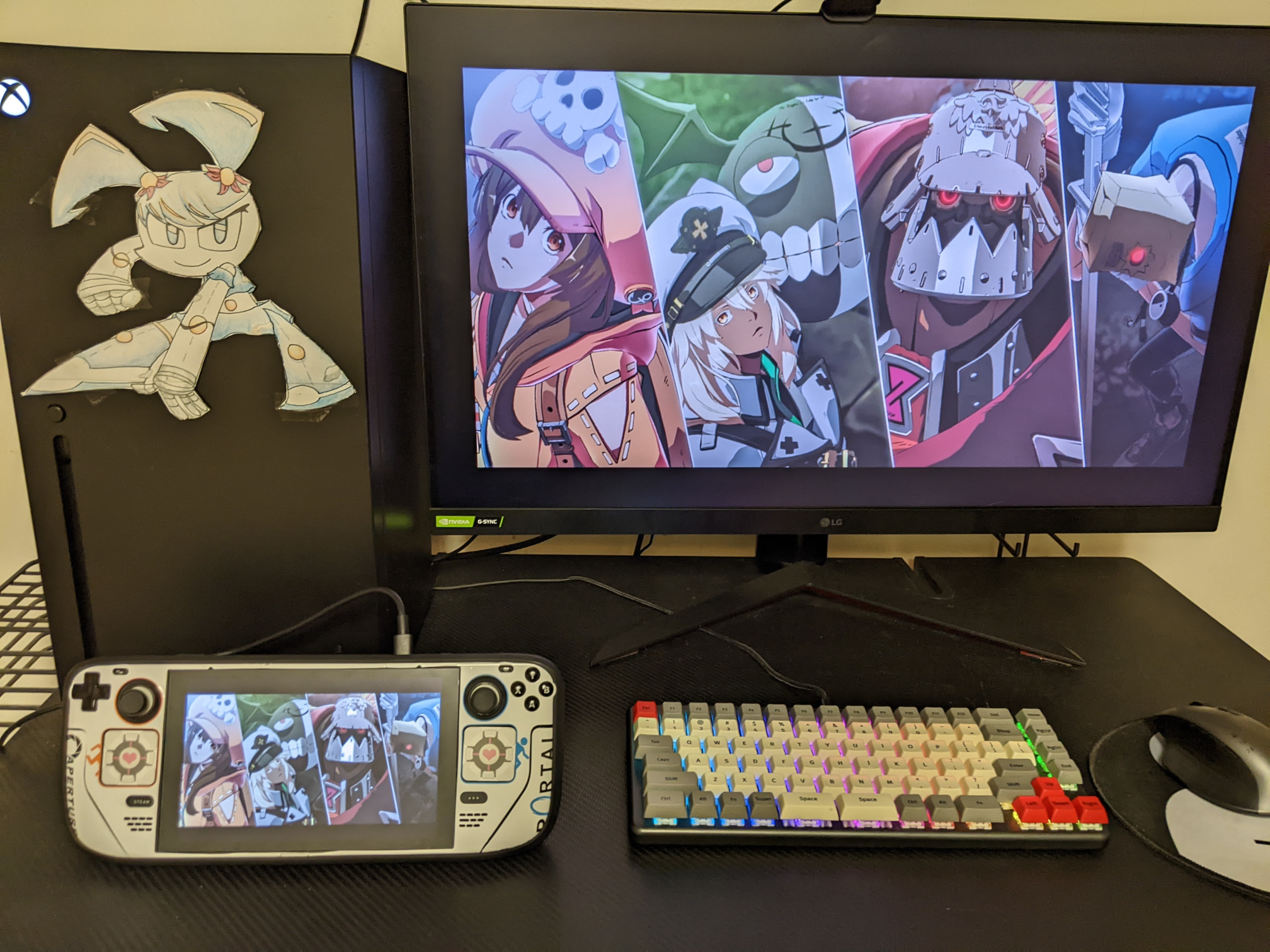
If you haven’t noticed, NVIDIA has a tendency of locking quite a few of their features behind a paywall. For instance, if you want to make use of DLSS, you have to have a RTX GPU. If you want to use their cloud streaming service, the host must be using a NVIDIA GPU and have the GeForce Experience app installed…which is only available on Windows.
However, no one has to get frustrated at this.
Heroic Games Launcher 2.5.0 (Beta) Adds Download Manager, Custom User Themes, Performance Improvements
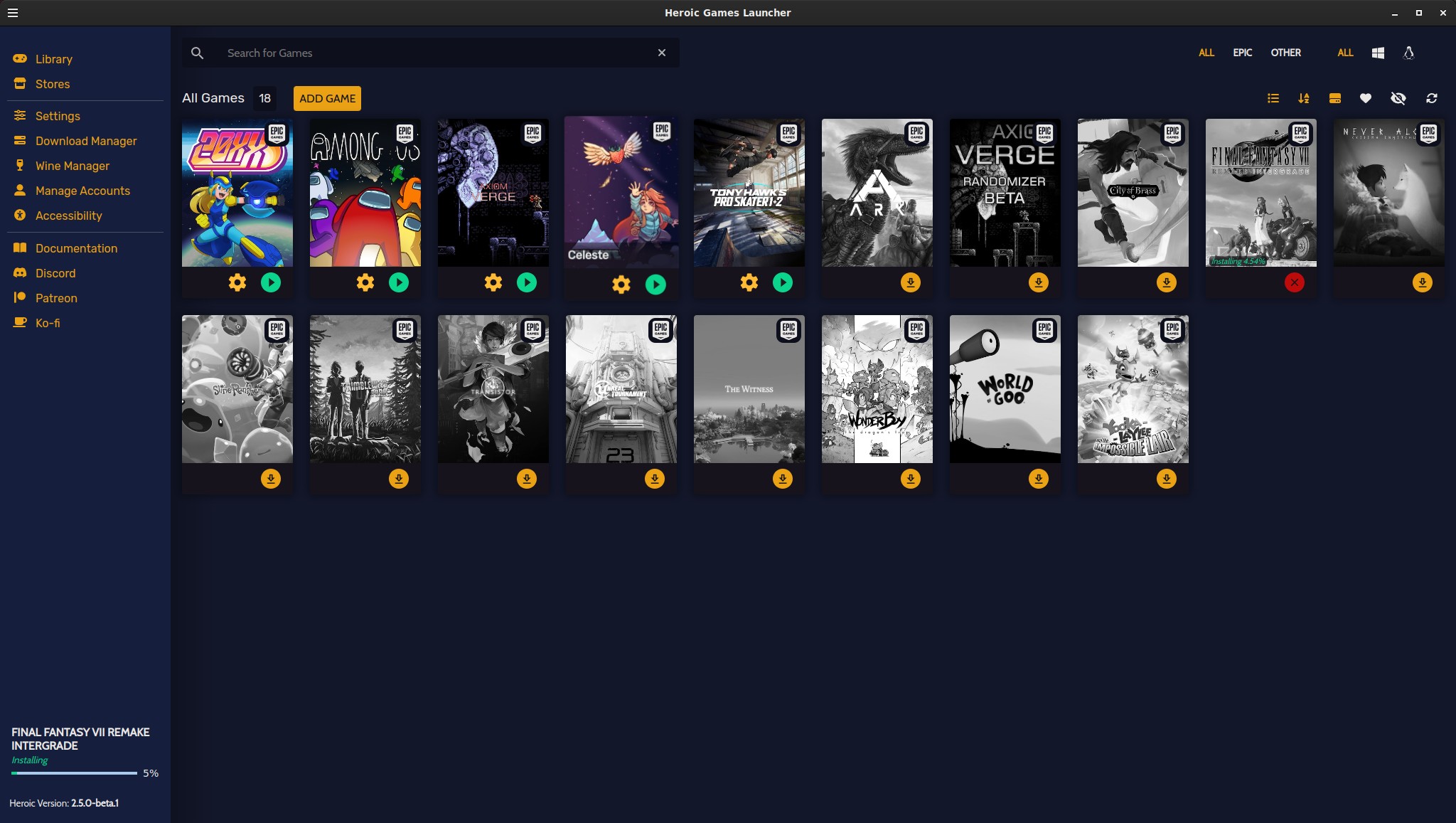
A month-and-a-half after the previous release, the Heroic Games Launcher has “tons of commits” for us to look forward to. Awesome features included in this update are:
download manager – you can now queue as many games as you want to download while doing other tasks custom user themes – different themes have already been available, but now you can make your own by using CSS apps outside of EGS or GOG can now be added and launched within Heroic “more robust” online checking system several fixes for the UI performance improvements improved README and “developer experience” refactored Settings menu/frontend/offline detection Linux-specific fixes, such as showing the Wine prefix in Game Settings and adding a warning if using only one dGPU if the “Use Dedicated Graphics Card” option is ticked shortcuts to Steam are now added automatically updated login design apps can now be sideloaded Legendary, the backend that powers Heroic, has been updated to 0.
Weekly News Recap (Sackboy on Deck, Variable Refresh Rate Update, Raptor Lake Performing Well)
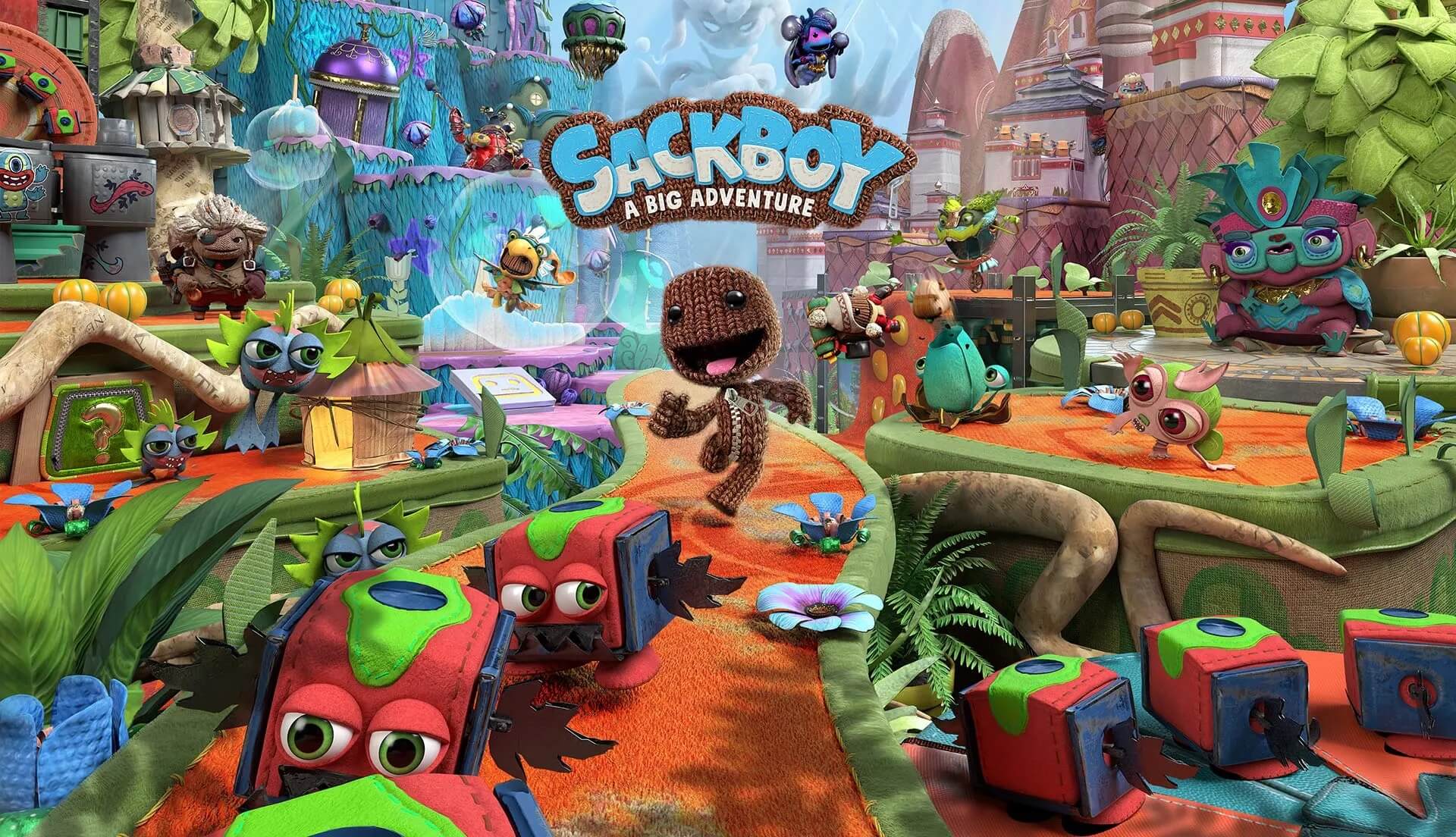
Steam Deck need some extra space? Try converting the file system to BTRFS client beta supports QR code login and the Deck UI in Desktop Mode need a wireless keyboard/trackpad combo? Try the DeckTop FSR 2.1 is a big improvement over 1.0 as far as framerates go it appears VRR and “allow tearing” options are available on SteamOS 3.4 JSAUX abandons their plans for a RGB dock, due to a competitor stealing the idea Liam from GOL wrote his impressions regarding the official dock seems like Sackboy is running well Native Games Return to Monkey Island’s Linux support is now stable Hardware I wrote some first impressions with the Intel Optane 905p SSD.
Proton Experimental Adds Compatibility for Persona 5 Royal, Gotham Knights

New update has landed for Proton Experimental. Newly playable titles include:
Persona 5 Royal UNCHARTED: Legacy of Thieves Collection Gotham Knights Fixes have been added for:
Super House of Dead Ninjas (frame hitching) Enemy Mind (frame hitching) Out There Somewhere (frame hitching) A Plague Tale: Requiem (OSK popping up on Deck) Alone in the Dark 3 (failed to launch on recent Proton versions) Lost Lands series (crashed when setting wallpaper) Haunted Hotel: Silent Waters (crashed when setting wallpaper) Jurassic World Evolution 2 (bad perf on recent Proton versions) See the patch notes on GitHub.
Save Disk Space on Steam Deck with SteamOS-Btrfs
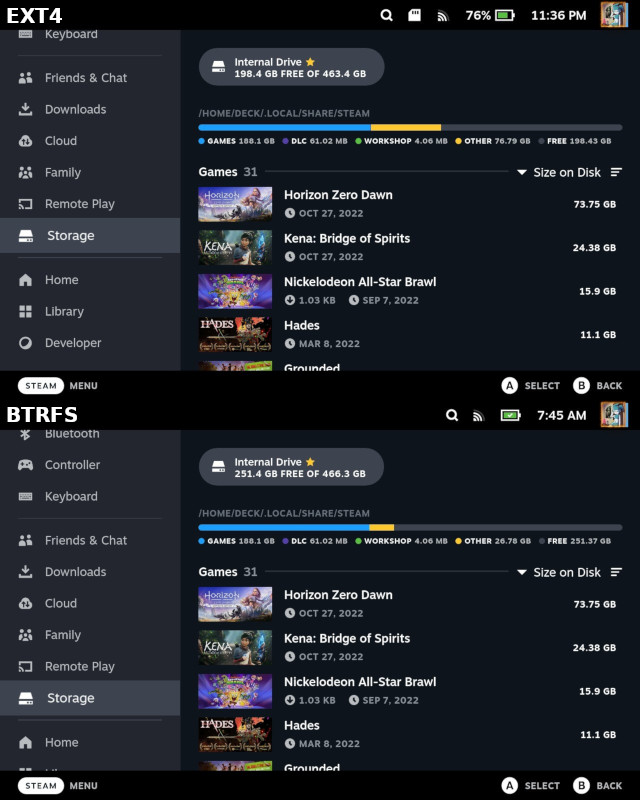
There are quite a few ways in which you can free up storage on your Deck. Besides cleaning up shaders, you can also convert the default ext4 file system the Deck uses into btrfs. A few benefits that come from converting to btrfs include:
disk space saved (a little over 50 GB in my case) with the compression method that it uses cross-compatibility with Windows, should you use that OS (ex.
Steam Deck Client Beta Supports QR Code Login, Updated Big Picture Interface
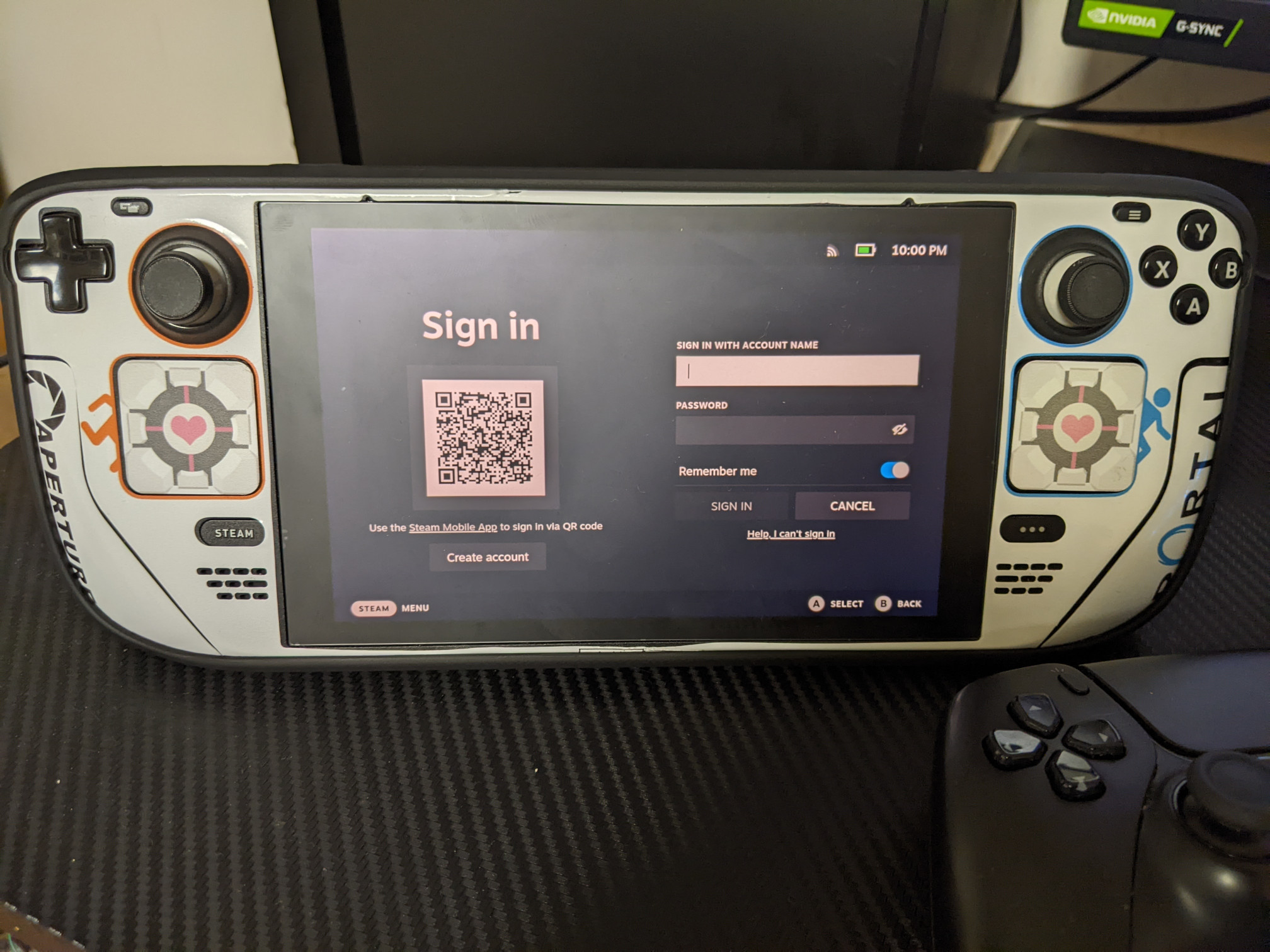
New Steam Deck client beta is now available for testing. Noteworthy additions in this update is the ability to log into your Steam account via a QR code, and the updated Big Picture interface (apparently there are some differences between this and the Steam Deck UI?). Load times have been reduced for accounts that have a large amount of games, and more than two Collections can be shown on screen. Some fixes have been added in regards to the incorrectly-sized Discovery Queue UI, the Main Menu when docked in 4K, touch-only menus, and library scrolling with a gamepad.
Steam Deck UI Now Available For Desktop

The Steam Deck UI, while it has technically been available for quite some time on devices other than the Steam Deck, is now officially available as a beta. You can use this on desktop, or any other PC handheld for that matter. To use the new UI, you’ll need to opt-in to the Beta branch in your Steam settings (Steam -> Settings -> Account -> Change… -> Steam Beta Update).
VKD3D-Proton 2.7 ‘Fixes Many Previously Unsolvable Issues,’ Improves GPU Performance

An exciting new update has landed for vkd3d-proton. For those who aren’t aware, vkd3d-proton is a part of what makes up Proton, and “aims to implement the full Direct3D API on top of Vulkan.” It probably won’t be long before Proton Experimental or GE-Proton picks up this update. When it does, we will be seeing lots of benefits.
So first off, we have an improved pipeline cache. This release incorporates an “internal ‘magic’ disk cache to enable SPIR-V caching for all games.
You NEED Intel’s Optane SSD in Your Life

Intel recently sent me their Optane 905P solid state drive, consisting of 480 GB of storage. They’re the fastest, yet also the most expensive, SSDs that you can buy. Unfortunately Intel will no longer be manufacturing these drives (presumably since they couldn’t compete in the SSD market at their price point), but I happen to have the right friends who pointed me in the right direction. Rather than sending the remaining drives into the landfill, I happened to be one of the lucky few who managed to snag one as part of a review unit.