Need to Clear Up Some Space on Your Steam Deck? Try DeckCleaner
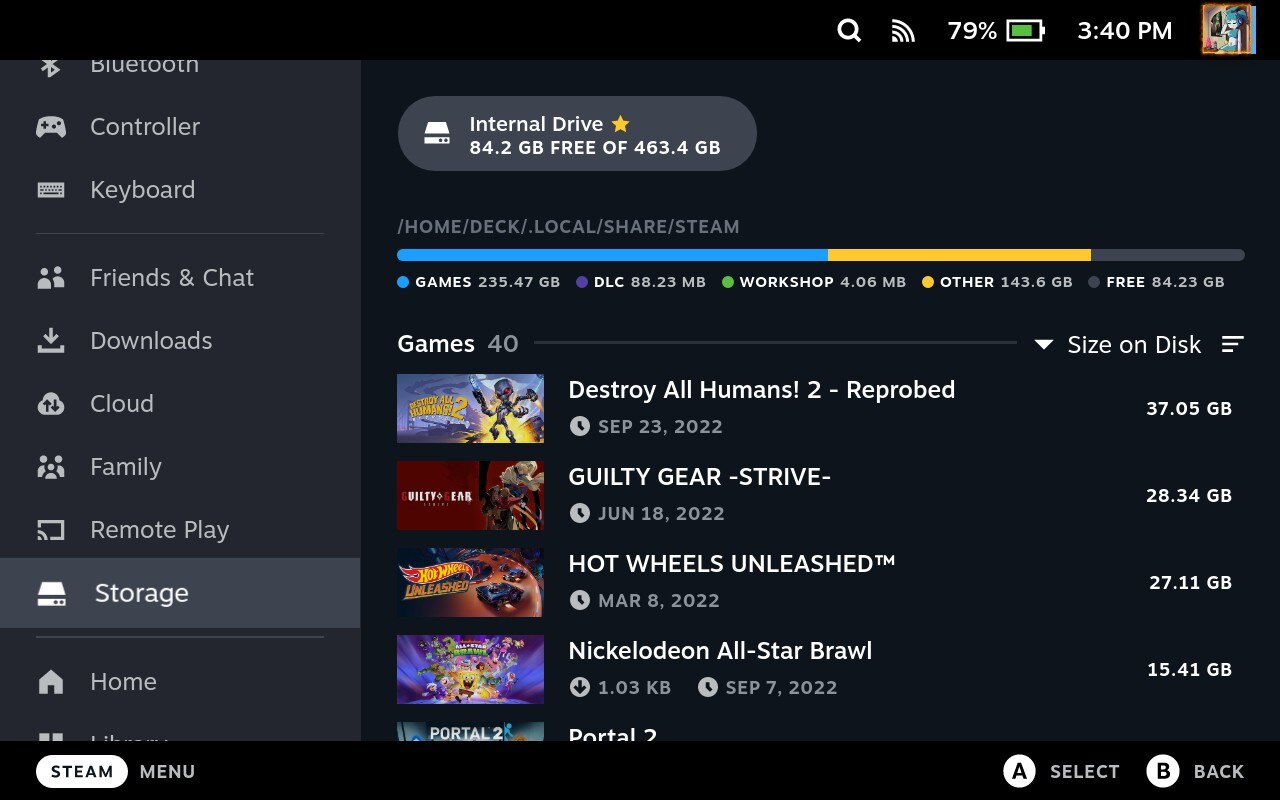
When downloading games on the Steam Deck, more space on the hard drive gets occupied than just the game itself. Shaders will either be downloaded along with the game, or they will get added as you play the game. While these shaders can be useful for reducing in-game stutter, these shaders will pile up over time. Games that you no longer play will still have their shaders intact, thus taking up space that could be used for something more important.
SteamTinkerLaunch 11.11 ‘!Elfeins’ Allows Capturing of OpenGL/Vulkan Games, Brings Steam Deck Improvements
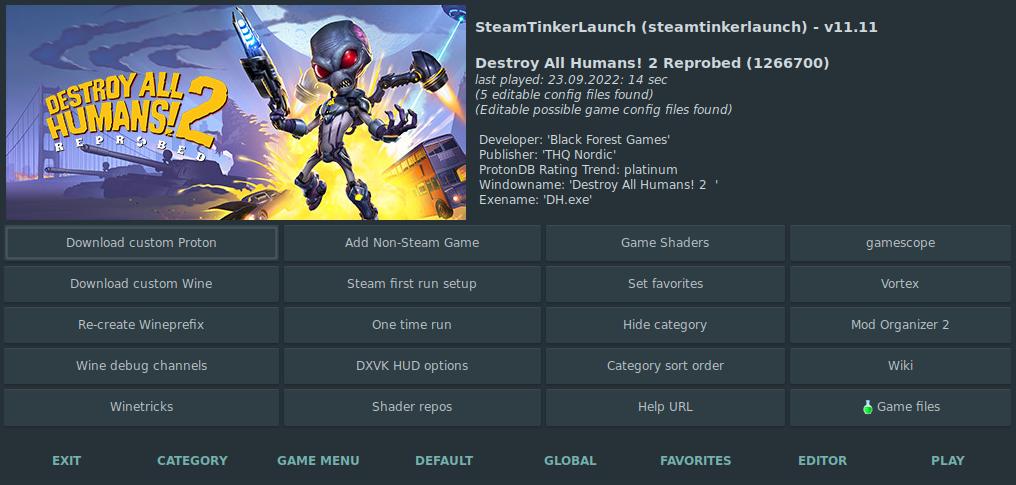
SteamTinkerLaunch version 11.11, codenamed “!Elfeins” came out yesterday. Here’s some of the highlights:
Polish translation updated non-Steam Proton games should now launch obs-vkcapture was changed to obs-gamecapture so OpenGL and Vulkan games can be recorded non-Steam games are now listed as a category Deck improvements; cabextract is now handled automatically, and a differentiation has been added when running the launcher in Game Mode versus Desktop Mode custom Proton list is now automatically updated if newly added Proton versions are possibly missing several bug fixes and improvements To coincide with this release, ProtonUp-Qt has also been updated to fix the STL installer.
Flashout 3: Does It Scratch the Wipeout Itch?

I’m a sucker when it comes to racing games. Not so much the simulation type, but more so the arcade-y racers with weapons. Need for Speed: Hot Pursuit, PocketCars, and GRIP are just a few examples. It’s thrilling action that’s almost akin to fighting games.
The Wipeout series is another example. It was certainly an excellent IP at its’ core. Anit-gravity racing machines loaded with turrets, mines, EMPs, the whole nine yards, set in a futuristic era.
Steam Client Update Improves Vulkan Video Capture, Reduces Network Usage on Startup, and Adds Fix for Streaming to Linux Devices

As if it wasn’t enough for a Steam Deck/SteamOS update today, Valve also pushed an update to the Steam desktop client. Again, the list of patch notes is far too much to cover here, but here are some of the highlights:
a Games to Play Together section has been added with your friends who have the same games in common the “updated purchase approval dialog” has been added specifically to Linux and Mac OS reduced network usage on startup CEF has been updated to 85.
SteamOS Beta Improves FSR Frame Pacing, Steam Deck Client Update Improves OSK, Screenshot Management, and Much More

A new Steam Deck client update has been pushed to the stable branch, with the simultaneous release of a new SteamOS beta update. To start, let’s go over the changes for the client.
The page that make up the patch notes is quite big. Slider controls are more precise when it comes to large ranges. Fixes have been added for scrolling on the home recommended screen and the What’s New section not properly being populated.
Steam Deck Client Beta Improves OSK Responsiveness, Fixes Cut Off Buttons and Missing Keystrokes

Yesterday’s Deck client beta update mostly focuses on improving the on-screen keyboard, fixing a couple of issues it had, as well as fixes for Steam Input and Remote Play. Patch notes are as follows:
General
Improved the responsiveness of On-Screen Keyboard Fixed missing keystrokes when touch typing on the On-Screen Keyboard in desktop mode Fixed the in-game On-Screen Keyboard text entry dialog sometimes having buttons cut off Steam Input
Fixed issue where command settings would not save Fixed an issue where Mouse Edge Spin would be more sensitive on the left-side of the trackpad than the right Remote Play
ChimeraOS 35 Adds GNOME Desktop, Fixes for Aya Neo Air/OneXPlayer Mini, and System Update Notifications on the Steam Deck UI

ChimeraOS 35 marks a pretty big release for the SteamOS-like distro. The biggest feature is probably the addition of a desktop environment. Previously, you were stuck in Big Picture Mode, the Steam Deck UI, or the CLI. Now, similar to SteamOS, you can use your living room console or Deck for work or other production purposes, thanks to the addition of a desktop. Unlike SteamOS 3, however, ChimeraOS makes use of GNOME.
Proton Experimental Update Fixes VRChat and Enables NVAPI Support for Several Titles

Today’s Proton Experimental update mostly focuses on adding a few bug fixes for specific titles, but also enables NVAPI for several others. For bug fixes, this is what’s changed:
BeamNG.drive should no longer have black textures videos should no longer be upside down in VRChat and “many other games” CoD: Black Ops II Zombies/Multiplayer should no longer hang on exit Bail or Jail demo shouldn’t crash when opening the ToS In addition, NVAPI has been enabled for the following games:
How the Steam Deck RMA Process Works

About a week-and-a-half ago, Valve opened up Steam Deck repair centers. My close acquaintence, Matthew Anderson (ChimeraOS contributor, based in the US), made good use out of them when the fan in his Deck was making loud grinding sounds. I’m documenting this in case you’re curious how long it takes to get your Deck back or what exactly happens after it’s been sent out, should you decide to send it for repair.
Thelio Desktop by System76 Gets a New Visual Overhaul with Swappable Accents

The Thelio product family from System76 is a series of desktops “that’s powerful, compact, quiet, beautiful, upgradable, backed by liftime support, and manufactured in the United States.” First launched in December of 2018, the Thelio has received several revisions based on customer feedback. It’s now gone through another revision in the visual department, starting today.
The wood veneer on the front of the chassis has been replaced with a “slimmer, sleeker accent panel.