NVIDIA Image Scaling Now Merged With GameScope
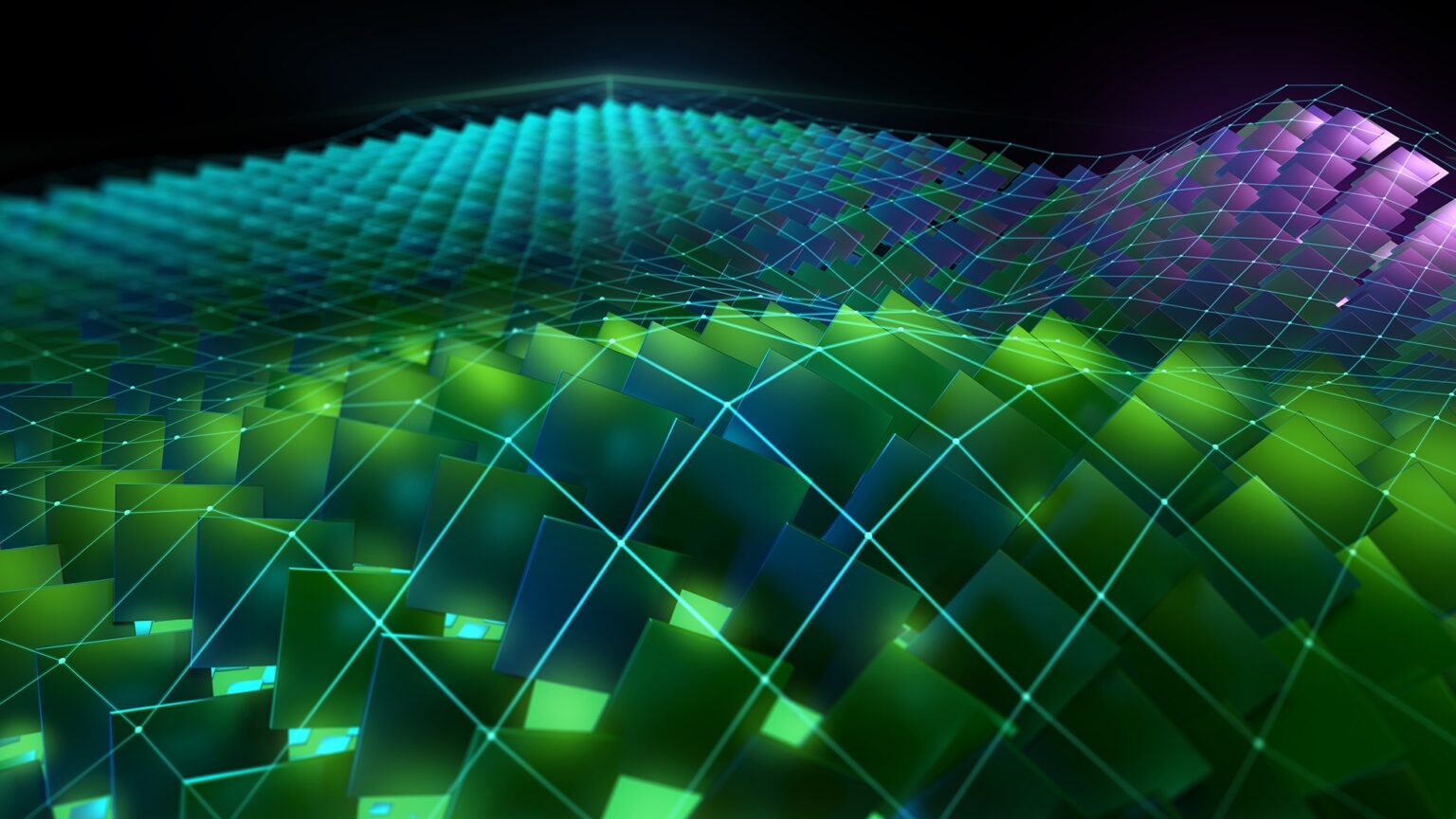
GameScope, the micro-compositor formerly known as steamcompmgr, recently merged support for NVIDIA’s image scaling technology as of yesterday. Theoretically this means NVIDIA users should now be able to make use of GameScope (just make sure you add -Y or –nis-upscaling when using). Previously, only AMD users could make use of the technology (technically Intel has it too, albeit in limited capacity).
Don’t get too excited. Someone has already reported that the scaling technology doesn’t work on a 940M.
Can You Endure Watching this Steam Deck Durability Test?
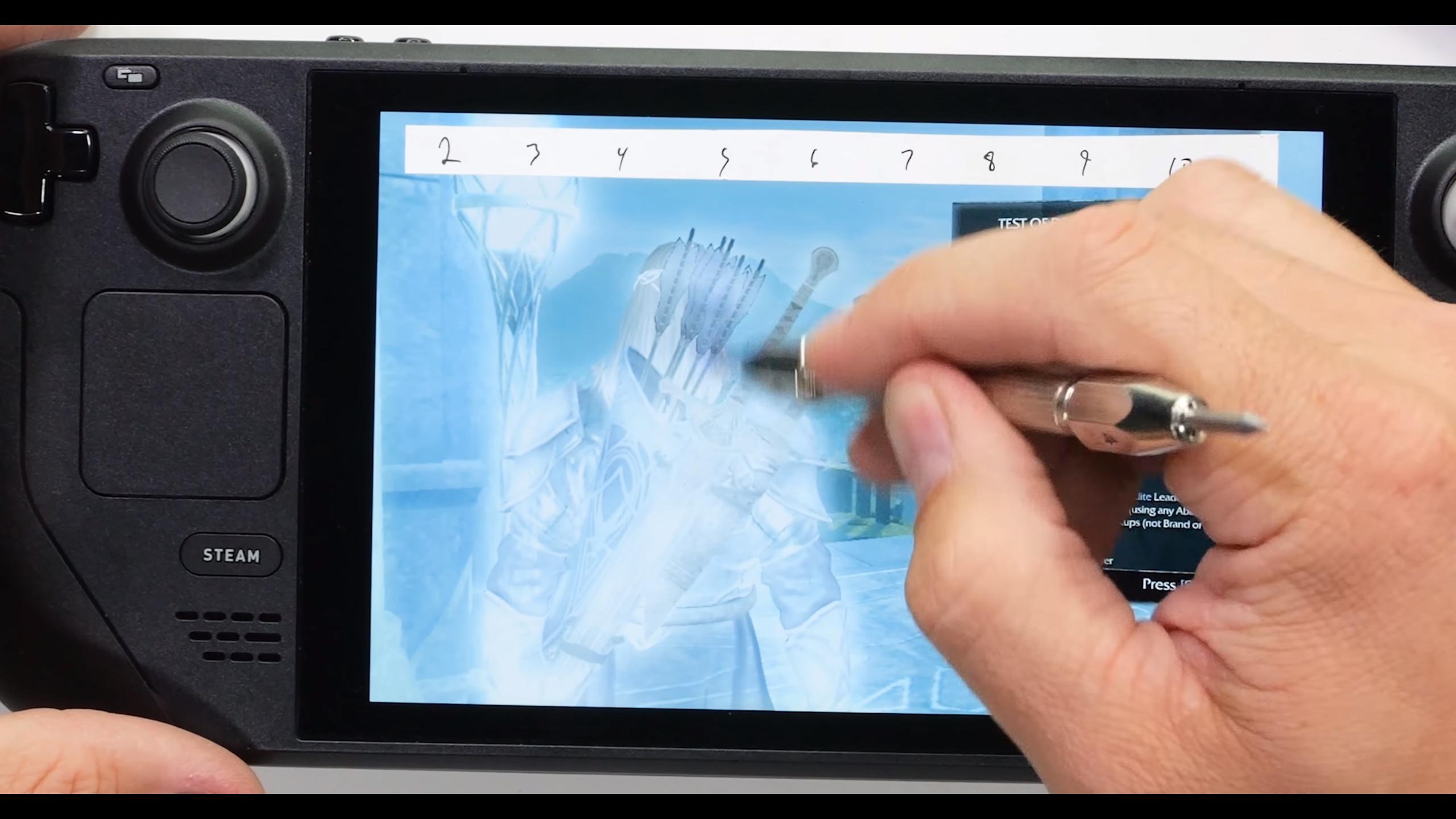
First mentioned by GamingOnLinux, I decided to take a look at the video featured in the article. It was a YouTuber by the name of JerryRigEverything who recently posted a video of cutting across the Steam Deck…with a pocket knife.
Normally when you get that fancy new electronic device, you prize it so much that you’d do everything in your power to keep it safe from scratches or other types of damage.
Fall Guys Moving to Epic Games Store June 21, Get it on Steam While You Can

In much the same move as Rocket League made a few years ago, Fall Guys will become exclusive to the Epic Games Store on the PC platform starting June 21. A heads-up that if you want to own and play the game on Steam, buy it before that date. You’ll still be able to use the Steam version after June 21, but you won’t be able to buy it from the Steam store anymore.
Play Zelda: Ocarina of Time at 60 FPS, Natively on Linux

A project by the name of Ship of Harkinian (or Shipwright) converts your copy of Zelda: Ocarina of Time to a reverse-engineered PC port. I’m counting the days before Nintendo shuts the project down, but for the time being, with the PC port we can achieve:
experimental 60 FPS support widescreen support tunic color customization cheats minimal HUD individual volume levels for music, sound effects, fanfare, etc. vibration gyroscope support when aiming (it’s somewhat ineffective though) adjustable internal resolution and MSAA adjustable text speed faster push block and a whole lot more!
Heroic Games Launcher v2.3.0 ‘Brook’ Released, Adds Theme Selection, Background Update Check, and More Accessibility Options
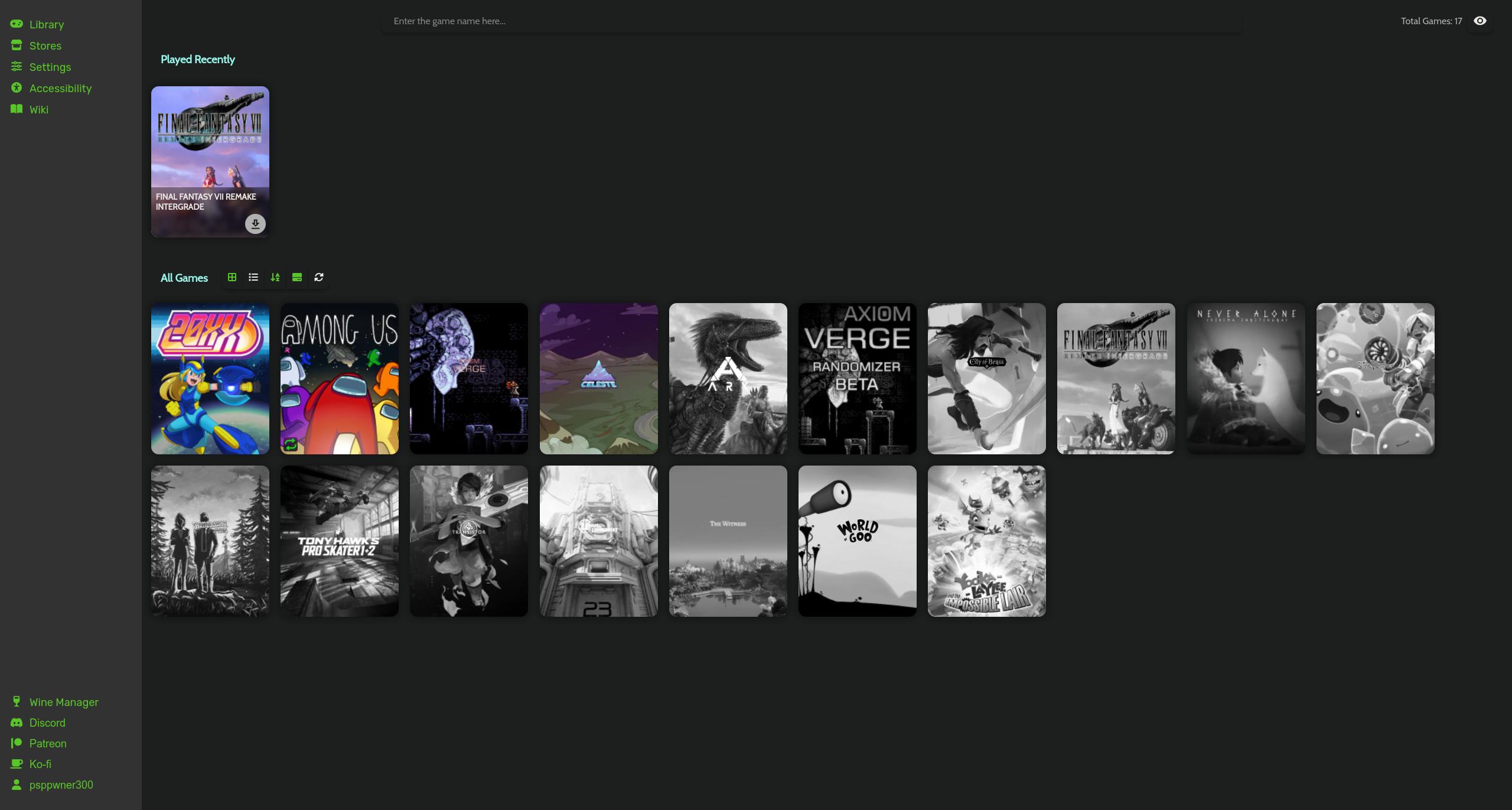
Heroic Games Launcher keeps getting better and better with every release. v2.3.0 has graduated out of the beta phase and has now become stable. Here’s what we can look forward to with this new version.
First is themes. There’s five different themes to select from in the Settings menu under General, including the one pictured in the cover. Great to add a personal touch to the app and make it more consistent with the coloring scheme of your desktop environment.
Reggie Fils-Aime: What We Can Learn from the Retired President of Nintendo of America

For those who aren’t aware, recently Reggie Fils-Aime, formerly the president of Nintendo of America, released a memoir: Disrupting The Game – From the Bronx to the Top of Nintendo. Kind of amazing to think a man who has such high prestige would come down to earth to write his thoughts on his journey, from Proctor & Gamble to Pizza Hut to Panda Management to Guiness Imports to Derby Cycle to VH1 to Nintendo.
An Interview with James Ramey, President of CodeWeavers

I got a chance to talk to James Ramey, the president of CodeWeavers. CodeWeavers is responsible for a lot of the work that goes into Proton, which he’ll explain in this interview. I asked a few questions regarding his background as a gamer, but also his thoughts on the Steam Deck, whether we’ll see Halo Infinite running through Proton on NVIDIA in addition to AMD, and how he has reacted to how well Proton has been progressing.
Proton Experimental Updated, Adds More Playable Titles and a Few Fixes

Proton Experimental gets its first update for the month of May. Newly playable titles include:
Gary Grigsby’s War in the East/West Beneath a Steel Sky Video playback has been fixed in:
Street Fighter V Disintegration POSTAL 4: No Regerts A few bug fixes were added, specifically for Elden Ring and DEATHLOOP. The former should no longer crash after an extended gameplay session, while the latter should be able to resume after a long system suspend.
New Steam Deck Client Update Adds Additional Keyboard Layouts and Per-Game Performance Profiles

Yesterday the Steam Deck client got an update. Included in this update is Steam hardware survey functionality, several bug fixes, per-game performance profiles, improved functionality when switching between online and offline modes, new keyboard layouts, a “Stop Streaming” button in the Power menu when hosting a Remote Play session, plus a few other goodies. Here’s the full changelog:
General - When connected to an external display, Steam Deck interface is now scaled to virtual 1280x800 resolution (more work on this feature and functionality is underway) - Added Steam hardware survey functionality for Steam Deck - Fixed issue with multiple new Steam Inventory items notifications appearing - Fixed issue with users showing up as Favorites when they are no longer friends - Fixed issues with various dialogs laying out incorrectly when the on-screen keyboard is visible - Fixed on-screen keyboard and magnifier interstitials not taking input on first launch of some games Per-game performance profiles - Players can now set game-specific performance settings.
NVIDIA Open-Sources Their GPU Kernel Drivers, Plus a New Beta Driver with Gamescope Support
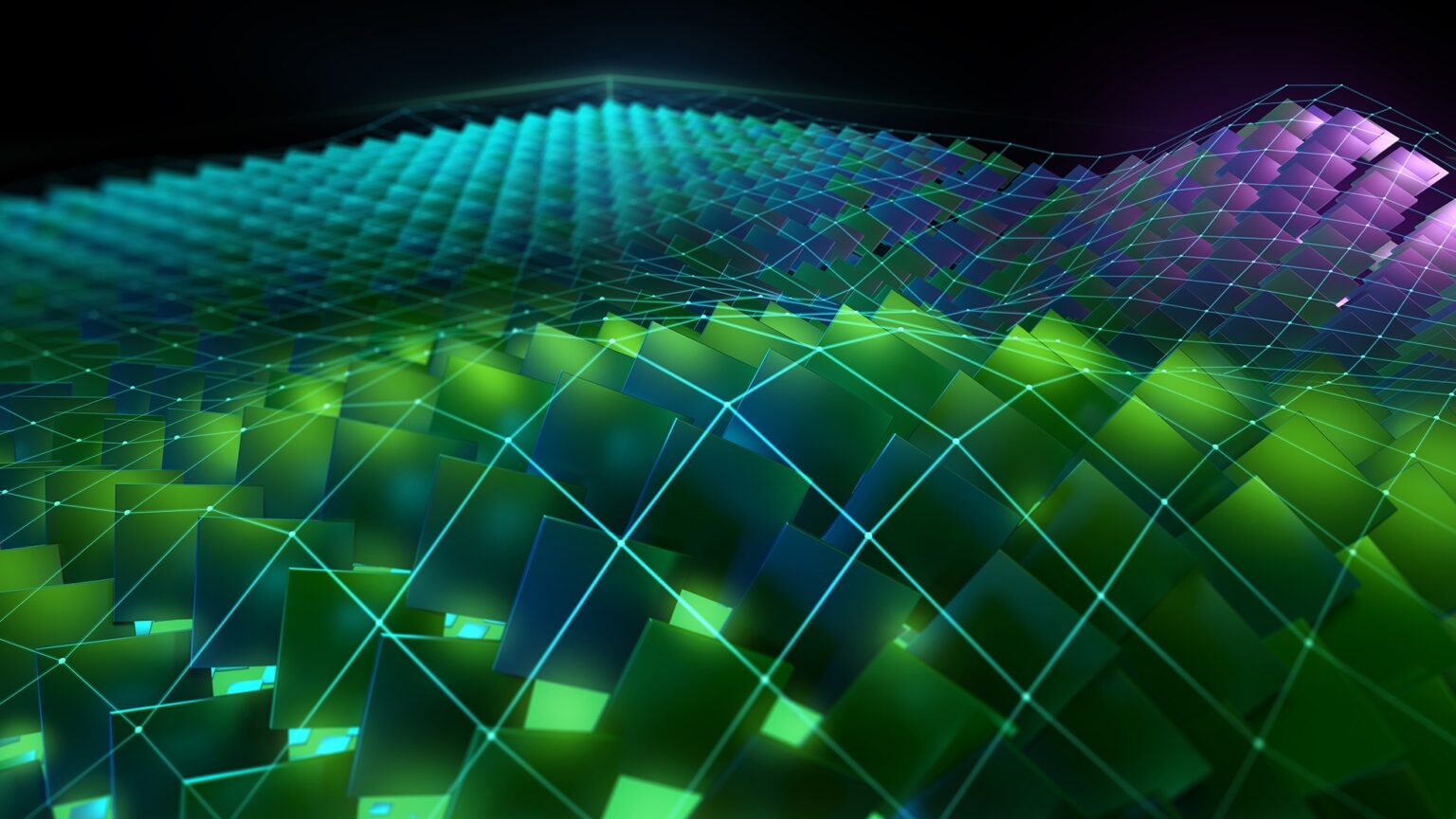
Well, chances are you’ve probably come across this already in the headlines yesterday, but if not, NVIDIA is gradually taking strides towards the FOSS philosophy, starting with their GPU kernel modules. They’re now open-source and available on GitHub, under a dual GPL/MIT license. All the documentation is there too, including how to compile it and what CPU architectures are supported. Linux kernels 3.10 and newer are supported.
Wow. About time. It’s good news; ever try to downgrade your NVIDIA driver on Linux and end up borking your system?